User Experience (UX) research is a critical aspect of video game design that can significantly…

Medical Software UX / UI Tips: User Experience Design for the Healthcare Industry
Supporting Healthcare with Understandable, Convenient, and Easy-to-Use Technology
Today’s healthcare industry has become increasingly reliant on technology and medical software. While medical software has come a long way in recent years, it can still cause difficulty or confusion for many of its users. In addition, the wide variety of people using the software tools (doctors, nurses, patients, administrative staff, people with disabilities, etc.) makes it even more important for the design of a great user experience (UX, an acronym for user experience) in medical software. In this article, we will discuss tips for building great UX into medical software for the healthcare industry, along with UX research methods that can achieve big results.
Medical Software Accessibility & UI Testing
A wide variety of users can interact with medical software: of different roles (doctors, nurses, patients, etc.), different abilities (visually or hearing impaired), and different demographics (young vs. elderly patients). For each of these types of users, medical software must be able to serve their needs, and allow each of those users to achieve their goals efficiently. As an example, an elderly patient with poor vision should be able to use a mobile application on their phone to check the results of their lab tests. In this case, the UI (user interface) of the application should make use of strong contrast and large fonts so that they can use the software. Some basic accessibility testing would reveal whether this was an issue by testing if a high-contrast mode or larger font size was easily accessible. However, this is just one instance of many. How can those designing medical software for the healthcare industry ensure that their user experience is not only up to par, but a cut above the rest?

Research has shown how good UX impacts overall user satisfaction, boosts success rates (allowing users to complete tasks and achieve their goals efficiently), while avoiding headaches caused by poor design. In critical medical situations, a good, intuitive interface on a medical device can literally save lives.
Medical Software UX: Healthcare Personas
In healthcare, a wide variety of use cases and applications exist for medical software. Some of these include medical records, medical education, mental health, practice management, sports, wellness and nutrition, pharmacy, medical billing, telemedicine, and medical devices among others. For this reason, detailed planning and persona research should be done to determine who exactly will be using the software. Personas can describe typical users of the software in an abstract manner, along with common tasks and goals they might achieve by using the software. This in turn can help guide design and make sure that common tasks are easily achievable, rather than buried in a menu somewhere that’s hard for them to find. Further, personas can guide design by describing users’ goals, tasks, capabilities, fears, and other factors that will help designers empathize with users and support their needs.
Healthcare Applications: Mobile Apps, Software UX
A contextual inquiry can help support the design of users in addition to persona research. Examining users and their behavior, in a typical setting where the software is actually used, will help designers better understand users and design for their needs. Besides the large variety of users already discussed, these users may be using the software from a medical office, an operating room, an ambulance, or from their homes. In addition, they may be using a mobile device, laptop, PC or tablet to access the software. By researching users in their actual environments of use, UX researchers can gauge how well they perform while doing typical tasks (as well as tasks that involve critical safety) to highlight areas of concern that need attention or redesign.

Common Medical Software UX Research
Overall, a wide gamut of software exists in the medical industry, and each type of use case has its own requirements for design. Reaching out to a usability research firm specializing in healthcare is a great way to get feedback on early-stage designs, prototypes, or fully-developed software and gauge its user experience. Following are some common types of UX inquiries done in the healthcare industry for medical software.
1. Contextual Inquiry / Human Interaction Points
 As previously described, this type of research examines the use of medical software in its actual environment, in situations where the software is actually used. Situated Research specializes in this type of research, which aims to reduce bias from testing users in a lab or other unnatural environment. Contextual inquiry helps to add context to user behavior and support the design of software tools that are less error prone, easier to use, and intuitive.
As previously described, this type of research examines the use of medical software in its actual environment, in situations where the software is actually used. Situated Research specializes in this type of research, which aims to reduce bias from testing users in a lab or other unnatural environment. Contextual inquiry helps to add context to user behavior and support the design of software tools that are less error prone, easier to use, and intuitive.
2. Task Analysis
A task analysis helps when designing medical software to support the needs of users, such as doctors or patients, by diving into the complex tasks that they wish to accomplish. For instance, carefully watching the process of a doctor trying to take notes during a patient interview can help highlight design flaws, issues, or other significant areas that need design attention or refinement.
3. Focus Groups and Interviews
Focus groups (groups of representative users) and interviews (one-on-one questioning) can help in several ways when designing medical software and gauging its overall fit within healthcare. Early in the design process, these methods can help gather information on what needs are currently not met by existing tools, and specific features might better suit users’ needs. Later on, feedback on a prototype might be gathered during a focus group or set of interviews to better refine a product.
4. Expert Review / Heuristic Evaluation
An expert review can be conducted early or late in the design process, and involves an expert in usability doing a thorough test of the software to find both successes and failures of its design. Both the UX and UI are examined, looking at how easily information can be interpreted by users (UI) and how easily common tasks are completed (UX). Heuristics serve as a guide for the researcher, framing different components of the software to examine. For instance, one heuristic examines error prevention, such as how well users are able to avoid a mistake and recover if errors occur. Other heuristics examine the design consistency of the software, the flexibility of the design for achieving tasks, and whether the system design helps users recover from their mistakes. (Bonus points if a help system exists; more bonus points for intuitive design when users can fix their own mistakes!)

5. Information Architecture
Expert researchers can help design medical software by examining the way the software is structured from an information standpoint: looking at things like menu navigation, screen / page layout, and how difficult it is to locate common things that are used. To do this, things like labeling and organization are examined, as well as whether categories are mutually exclusive. Users should not be confused on what to click in a menu, as in cases where meaning is not properly conveyed by the choices. Methods such as card sorting can help to logically sort out information into categories that make sense.
6. Visual Design (UI) and Branding Audit
As shown in Figure 1, visual design should be carefully examined to ensure meaning is properly inferred by users while minimizing error. This audit can also examine iconography (icons in the software) to be sure that meaning is interpreted by users to the highest degree possible. Everyone has seen icons in software that are confusing, where users have ‘no idea’ what will happen when they click / press on them. These types of visual cues are examined during visual UI testing.

In the above example from UXPA, a sample glucose meter shows how medical devices can be recalled from poor visual design cues. In this case, a user glancing at the screen could incorrectly interpret the glucose reading as 22mmol/L rather than 2.2mmol/L, and think their glucose levels are 10x higher than the actual reading. A poorly emphasized decimal point in the visual design of the medical device caused it to be recalled: a very costly consequence of not thoroughly testing the device.
A range of UX activities exist to help examine the software interface (UI), from a basic visual design audit to interactive prototypes. Some of these include designing wireframes, which are simple, abstract versions of a software interface (highlighting information layout on the page / screen), and color psychology (making use of colors that add meaning by conveying the correct nature of the information).

Color psychology can also be examined during a brand audit, where branding and marketing are examined to see whether the software interface properly utilizes colors, brand language, and typography (fonts and styles) of the corporate branding to ensure good marketing efforts. Both formative and summative research can be done to test designs during development (formative) and following development as a report (summative).
7. Platform Testing and QA
Comprehensive testing of the medical software and its platform should be done before it is released to ensure both quality assurance (QA) and help eliminate problems that may arise down the road. Beyond QA, speed tests should be done to ensure that software and medical devices perform as expected, in the field, or situations where it will be used. For instance, if a mobile app is unresponsive while trying to download data over a slow connection, unintended consequences may occur. These situations should be examined, tested, and accounted for in order to provide a seamless user experience. Cross-platform testing across iOS and Android apps (for mobile applications) and desktops, tablets, or custom medical devices with embedded software should be done as well.

Besides testing, help systems, instruction manuals, customer support systems and instructional graphics should be examined to ensure that users have the support they need when problems arise. As mentioned, bonus points for those software systems that are intelligently designed to detect when users make mistakes and help them correct course, and for systems with intuitive design that help prevent mistakes in the first place.
Summary
As the healthcare industry becomes more reliant on technology and medical software, it becomes more important to incorporate usability research and testing into the design process. With a wide gamut of users (doctors, patients, administrative staff, etc.) and a wide variety of applications (medical records, education, billing, practice management, patient monitoring, etc.) in medical software, it becomes that much more important to craft a design strategy that maximizes its user experience. Whether a patient needs to check their lab diagnostics, or a medical device needs to provide life-saving information, well-designed software can literally save lives.
Research has proven that UX contributes to user satisfaction, successful products, and increased market share. These key metrics are especially important in the healthcare industry, so reach out today to discuss the best research strategy for your product.
Author: Matt Sharritt, Ph.D. (President, Situated Research)
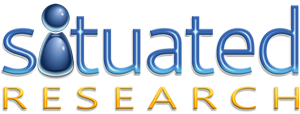


This Post Has 0 Comments