User Experience (UX) research is a critical aspect of video game design that can significantly…

Tips on Creating an Awesome Dashboard User Experience
Dashboard design is an art and takes some time to master. The challenge is to communicate analytics in a straightforward way, while allowing users to drill down into the specifics. It is about avoiding clutter, about catering for personalization, and about the prioritization of the right metrics. Dashboard design is a tricky science and to create that one design that is awesome takes some time and talent.
In this post and the next, you will learn 10 tips for designing dashboards and application interfaces that are stylish and user-friendly while still presenting important data to your users in a format that they can understand. Whether you are just starting UI design or your product is almost finished, jump in and learn how to design the perfect dashboard.
#1: Ask Your Audience
What do your users care about? Developers frequently make mistakes in determining what their applications will be used for, in turn focusing on metrics that aren’t as important as they think they are.
Instead of guessing about what your users will find important, poll them to find out directly. Facebook used this strategy to understand the needs of its advertisers and released a UI update as a result. They understood that understanding their end user was important and that they should have conducted research before their initial launch.
#2: Design for Different Platforms
How will your users interact with your application? Will they view it on their iPad, on a full resolution PC, or on their smartphone? Knowing the platform which your users prefer is key to building a powerful and usable interface.
While every modern website should be responsive it is important to design your application with your most widely used platform in mind. Things like large buttons, for example, are crucial for tablet apps.
Use Google Analytics to see which devices are used to access your website, and then design for your most popular platform.
#3: Don’t Reinvent the Wheel
There are certain features of UI design that are common between websites. Almost every social network, for example, has a feed of recent updates. Almost every B2B application has a left-aligned navigation bar and a right-aligned content section.
Instead of designing your dashboard from the ground up, use features common to your type of application to speed up the design process. Dropdown notifications or top-right corner account menus are ubiquitous and well-known in UI design.
#4: Color Psychology is Important
Colors play a fundamental role in design, particularly in the design of great user interfaces. Use colors to alert and notify users to tasks, activities, features, and more in the form of button colors and alerts.
Generally, it’s best to use predictable and common colors within your design. Green is a great indicator that everything is okay, while orange and red can be used to indicate a small or serious problem.
#5: Keep the Design Simple
When in doubt, simplify. The best user interfaces are not massively complex – in fact, the best UIs are not complex at all. With the right approach to usability, you can put a huge amount of functionality behind a simple, user-friendly dashboard design.
Break your product’s functions down into core categories, then use these categories to determine your interface’s design.
If your product has hundreds of features, categorize them and create a tabbed or modular layout for users to select features from. Simplicity works, and it’s always best to select clean, simple design over something cluttered but powerful.
We hope that this post helped to give you a good start to creating an awesome dashboard. We will post the last five tips later on this week. In the mean time if you would like to learn more about our company or the services that we offer, visit our website at www.situatedresearch.com. We would love to help you out with your next big design.
Written by: Michel Ann Sharritt
Posted by: Situated Research
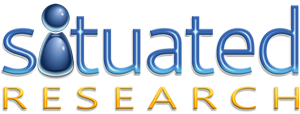



This Post Has 0 Comments