User Experience (UX) research is a critical aspect of video game design that can significantly…

Mobile UX Sharpens Usability Guidelines
Summary: Many guidelines are similar for mobile and desktop design, but their mobile interpretation is much more unforgiving.
My recent column Mobile Content: If in Doubt, Leave It Out advised site owners to eliminate secondary material when writing for mobile users. Many tweets, blog postings, and other comments on the article all expanded on this theme: Yes, do cut the fluff from mobile content, but also cut secondary content when writing for desktop websites.
In one way, I can only agree. Since 1997, conciseness has been a key guideline when writing for the web. People don’t read a lot on the web and leave in a few seconds if a site doesn’t communicate its value clearly. These findings lead to more detailed guidelines, such as emphasizing the first 2 words of nanocontent (e.g., headlines and search engine links).
So yes, cut the blah-blah from your desktop site.
Mobile Is Less Forgiving than Desktop
However, there’s still a difference between writing for the web and writing for mobile:
- Desktop copywriting must be concise.
- Mobile copywriting must be even more concise.
The high-level guideline is the same: reduce secondary info. The difference is one of degree — certain information that might be acceptable on a desktop site should be removed from a mobile site or app.
Our original research on how people read on mobile devices used the example of sending users a coupon with a special offer. In the study, the best design presented fairly limited information on the first screen. To read “more about this deal” users had to tap a link.
In a desktop design, it would have been better to show all the information on the first screen and save users a click. Why this difference?
- Mobile screens are much smaller: reading through a peephole increases cognitive load and makes it about twice as hard to understand text on a mobile device as on a desktop. Short-term memory is weak, so the more users have to remember after it scrolls off the screen the worse they’ll do.
- Mobile users are even more rushed than desktop users because of the mobile setting.
Both differences support the same recommendation: be more severe when cutting text for mobile than for desktop.
A similar finding applies to the choice of functionality: the feature set should be much smaller for a mobile site than for a desktop site. For sure, desktop sites should offer as few features as possible. For every feature that’s removed, the UI has one less thing to confuse users and thus makes the remaining features easier to use.
But a mobile site should have even fewer features than the desktop site. (Thus the guideline to offer a link from the mobile site to the full site for users who need features that only the desktop site supplies.) The mobile site should have only those features that make sense for the mobile use case. For example, a company’s full site typically includes PR information and investor relations sections, but this info should be eliminated from the mobile site.
Your desktop information architecture (IA) should always feature a simple navigation space that avoids an overly deep hierarchy. But for mobile, the limited space makes it even more important to prevent user disorientation; you should thus limit the navigation options, because you can’t show full contextual information on every screen. (The total screen space allocated to navigation on a typical desktop site is more than the entire screen of a typical smartphone, leaving no room for the content.) That is, your navigation structure should be even shallower in a mobile IA.
Usability Guidelines Are Rarely Dichotomies
People want me to give hard and fast rules: don’t show more than X menu items; don’t write more than Y words per page; nothing should be more than Z clicks from the homepage. Sadly, UI design doesn’t work that way. Usability questions seldom have a single answer. Rather, they are qualitative issues that specify the direction and nature of inevitable design tradeoffs.
Every time your web page’s response time increases by 0.1 seconds, you’ll lose a few percent of your visitors. But it’s not true that everybody will wait 10 seconds while nobody will wait 11 seconds.
As another example, take the guideline about concise writing. The most concise copy would be a word or two, but that would typically make for an unsatisfactory web page. In fact, sometimes longer articles can be better (though even in-depth articles should cut the fluff and be written at an appropriate comprehension level for their target audience).
The simple point remains: it’s best to squeeze the text when writing for the web (as well as follow the many other web content guidelines). If writing for mobile, simply squeeze that orange even more. When considering which secondary content to defer to secondary pages, you need to move the cut-off point between primary and secondary when targeting mobile users. The principle remains the same, but your judgment should be harsher for mobile.
In all areas of user experience — feature set, IA, writing, images, and more — mobile usability requires stricter and more scaled-back design than desktop usability. That’s why you need a separate mobile site. Simply using responsive web design to make the full site accessible on mobile devices results in a substandard mobile UX. (This is actually an old lesson repeated for a new medium: accessibility ≠ usability.)
Written by: Jakob Nielsen, Alertbox
Posted by: Situated Research
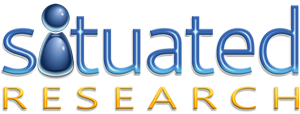



[…] If in Doubt, Leave It Out advised site owners to eliminate secondary material when writ … Link – Trackbacks Posted in User experience (UX) | Permalink. ← Jeff Patton – Story […]
Does a website look good built with wordpress? Which is a good one to use as the number of mobile internet users go up?.
WordPress has some great functionality built in, and the look can be completely customized (including custom mobile CSS) – so it’s a great choice.