User Experience (UX) research is a critical aspect of video game design that can significantly…

Gaming Usability 101
This list of ten features should be embraced by game designers
Steve Krug argues in his book Don’t Make Me Think! that a good program or product should let users accomplish their intended tasks as easily and directly as possible. The less time it takes a person to complete a desired task (even if only by a few seconds), the more satisfying it becomes. When that happens, people are more likely to use a product in greater frequency and return for more. So in the spirit of improved usability, here are ten standard features every videogame designer should embrace.
1. Never ask a player if they want to save their game.
Should you give players the option to save their game (and that’s entirely up to you), don’t ask them if they want to save upon reaching a designated checkpoint. Of course players want to save a game when given the privilege! Asking a gamer if he wants to save his progress is like asking a movie buff if they want to watch subsequent chapters of a DVD. Don’t disrupt the game experience with an obtrusive pop-up. Simply display subtle on-screen text that says “Saving” as popularized on consoles by Halo and be done with it. To ensure gamers can play back their favorite levels, don’t overwrite level data. Rather, keep tabs on a gamer’s progress and grant them access to the areas they have already visited.
2. Always say “press any button” to start a game.
This may seem fastidious, but in the real world, I’ve seen both casual players and experienced gamers unnecessarily stop and think about the start screen. A game specifically asks a player to “press start to begin.” When prompted, the newbie gamer looks down at a confusing set of buttons, thinks for a second as to which button they need to press, then they hit it. The intimidation process has already begun. This is bad usability. Any button should do. “But I don’t develop games for newbies, I develop them for gamers,” you say. Fine, then you just forced a gamer to unnecessarily think if the actual start button is required, or any button would suffice as is the case with most games. Obviously as a designer you want to leverage thinking to enhance the value of completing a task, but what entertainment value can be found in complicating a start menu? Some games wisely display “press any button to start.” Every game should.
3. Always let players remap controller buttons to suit their preferences.
Certain computer users prefer a mouse at the left side of the keyboard as opposed to the right. Fortunately, they have the option to do so. Sadly, a lot of games don’t let players remap buttons and analog sticks to better suit their likes and dislikes. To rectify the situation, why not bring control options front and center to the pause menu? They’re already an integral part to the gameplay experience. Why bury them in a complicated hierarchy of menu options? This would allow for easy access letting gamers quickly change what they need before getting back to the action. A handy “quick map” of controls as featured on most game demos would also be appreciated. Granted, this takes more effort on the part of developers to facilitate the option, but using controller templates for every console is sure to save some economies.
4. Always let players skip cut scenes no matter how important they are to the story.
What a predicament cut scenes create. As a designer, you want all your hard work to be acknowledged, even the cut scenes. Sadly, interactive entertainment is the name of the game, and it always comes first. That’s why gamers play these things. So rather than assume every player wants to watch your story-telling chops, allow them to bypass cut scenes, tutorials, and even speed up the showing of logos when a game boots up. Tell your story through engaging gameplay, and you’ll easily be remembered and praised regardless of what you accomplished in a cut scene, tutorial, or start screen branding.
5. Never let a camera get too close to a player or bump into a wall.
It’s amazing how many games get shipped with a flawed camera system. It’s almost like shipping a movie where the lead character is slightly out of frame in a particular shot. Note I said almost, however, as the camera system in videogames is dynamic and can be much more complex than setting up a single shot in a movie. Still, a heavy focus on a sophisticated camera system would do wonders to improve videogame usability, particularly in avoiding bumping into walls and letting the camera get too close to the player. Nothing frustrates a gamer more than having the view of the action compromised by a shoddy camera system. Mario 64 came out 11 years ago. With our powers combined, I’m confident we can overcome this inconvenience sooner than later.
6. Never make use of every controller button just because you can.
Both the Xbox 360 and PS3 controllers have 17 depressible buttons including direction pads and analog sticks. That’s more than 65% of the 26-letter English alphabet. As an avid gamer for more than 23 years now, even I still get confused from time to time as to which button I need to mash (there, I said it). Nintendo arguably started the “my controller has more buttons than your controller” trend with the SNES’s 12 buttons, but what’s done is done. The solution is easy; only use every button when it makes sense to do so and when said use clearly adds to the overall enjoyment level of the game. To get the creative juices flowing, designers need only go back and play a few classic 2D games that make excellent use of controls. You’d be amazed at what early developers pulled off using only two-to-four buttons.
7. Always give players full control of accessibility options.
It’s great that games are more accessible to international and non-English speaking natives by offering subtitles – really great. But it would be nice if those fluent in the second most widely spoken language could turn off closed-captioning in the options menu. This isn’t a problem in and of itself, rather a good example where accessibility features could benefit from increased user control.
8. Never use insipid, indefensible enemy attacks.
“It’s impossible to get out of the way every third attack!” I shout at the on-screen boss in despair. Ah, the indefensible enemy blitzkrieg. This technique was more prevalent in the age of quarter-munchers where arcade makers needed to extend profits at the expense of cheap gameplay, but any remnants of this move should be completely abolished from interactive entertainment. I can’t for the life of me see how this rare attack can be justified. To showcase a baddie’s authority, why not make dodging attacks extremely difficult instead of impossible? The latter strategy only leaves players feeling hopeless and frustrated. Ensure gamers know that counter attacks and combos exists, even if requiring a high level of mastery, and they’ll thank you for it.
9. Always present in-game tutorials, FAQs, and help menus for newbie gamers.
“It would be nice if developers consistently offered tutorials for the more difficult games” my part-time gamer wife tells me. “Nothing makes me want to turn off a videogame faster than not being able to understand a difficult objective in front of me,” she adds. Assuming we want to invite more players into the fold, we need to understand that said growth can only come from inexperienced gamers. To help ease them into the joyous experience, perhaps a “click here if you’re not sure what to do” prompt would do wonders for any type of game. As silly as they may sound, even an expected game overview screen for every game could impel new gamers to continue to play, and better yet, buy more games.
10. Always let gamers get in and out of gameplay as they desire (otherwise they’ll just turn the console off).
I’d like to end on a general point and commitment that every game designer needs to abide by: “I will make it easy for my players to jump in and out of gameplay as they see fit rather than forcing them to appreciate my art on my terms, even if that means disrupting my work.” If a player dies, don’t exit out of the game engine before letting them decide if they want to continue play. Don’t turn on-screen navigation into a maze. Respect a gamer’s allotted time by letting them get to what they want as fast as they want. Otherwise, we’ll just turn off the console.
This is in no way a comprehensive list, rather just a start for achieving better usability in videogames. I must admit that I had a difficult time coming up with salient usability issues in game design. That speaks volumes about the overall state and very positive experience associated with most games. So pat yourselves on the back, developers, and let’s make games even better.
Written by: Blake Snow
Posted by: Situated Research
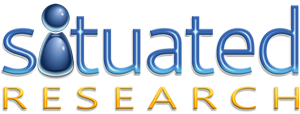



From a user-experience point of view, I disagree with point number 9. While good games might provide tools for newbies to learn to play the game, a game with good usability allows players to learn AS they play, rather than pulling them from the game to memorize a set of controls. By following convention (such as mapping movement of a character to standard ‘movement’ buttons on a controller), new players can pick up the game and start playing from the moment they enter the game.
While help menus and tutorials may help new players that get stuck or are otherwise unfamiliar with other games of a similar genre, they interrupt flow by forcing the player out of the context of the game itself and often teach basic controls in a non-situated environment.
You know what else grinds my gears? When common actions by the majority of videogames is confusingly flip-flopped. For example, on Playstation, progressing through menu items, dialouge and such, the X button is common for that. But every once in a while a developer will use O, and therefore you end up going back in the menus or skipping something valuable when you instinctively press X. Also, NBA Live was the only bball game to play and O was the shoot button, why did NBA2K feel the need to make their shoot button []?
And I don’t know if there are other games are like this, but I hate on Street Fighter 4 when you’re looking for a match online, you have to play whack-a-mole to find someone, the game should allow you to pick a criteria and just automatically match you and start.
Bernard – O is commonly used as the confirmation or progression button in certain territories, such as Japan. This may explain some of the scenarios where it has confused you.
YES! RE #8 I remember in one of the Final Fantasy games where one of the bosses would cast “Mega Death” and your whole party dies, unless you’re immune to “death”, which is a waste of time the rest of the game. Ugh.